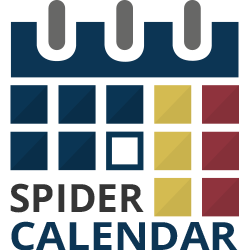Step 9: Publishing the Joomla calendar.
9.3 Insert a calendar into a Joomla article.9.3.1 Make sure that you have enabled the plugin “Content - Load Spider Calendar” from Extensions > Plugin Manager.
9.3.2 Go to Components>Spider Calendar>Plugin Code Generator. Select the calendar, the calendar theme, the default view mode, and the view modes which you want to be available for selection in front-end.
9.3.3 Click on the Generate button, copy the generated code, and paste it into the article.
 Previous Step Previous Step
|