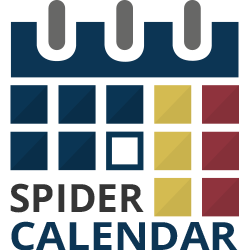Step 3: Creating/Editing Events (Products) on the Joomla Calendar.
3.1 On the top menu select Components > Spider Calendar > Calendar.
3.2 In the upper right corner click on Manage events and then on New.
3.3 Title. Add a title for the event.
3.4 Select Category. Use the select box to assign a category for the event or leave it uncategorized.
3.5 Date. Choose a date for the event.
3.6 Time. Set the start and the end time of the event.
3.7 Note. Add a description to the event.
3.8 Published. Choose whether to publish the event or not.
3.9 Repeat Event. Select a repeat mode for the event.
- Don't repeat this event.
- Repeat daily. Choose a periodicity for repeating the event (e.g. every 7 days).
- Repeat weekly. Choose a periodicity for repeating the event (e.g. every 2 weeks) and the day of the week.
- Repeat monthly. Choose a periodicity for repeating the event (e.g. every 3 months) and the day of the month.
- Repeat yearly. Choose a periodicity for repeating the event (e.g. every 2 years), the month of the year, and the day of the month.
- Repeat until. Choose the end date for repeating the event.
3.10 Click on the Save & Close button to save the created event.
 Previous Step Previous Step
|
Next Step
|