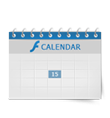
WordPress flash calendar plugin
Spider Flash Calendar
All 15 WordPress plugins for only $150/year $390
Buy NowSpider Flash Calendar is one of the best WordPress event calendars available in WordPress Plugins Directory. This product is a highly configurable WordPress flash calendar plugin which allows you to have multiple organized events. The Spider Flash Calendar has many advantages like putting in an event media files: videos and pictures files. WordPress Flash Calendar is highly integrated with WordPress administration.

Features of Spider Flash Calendar:
- The main feature of the plugin is possibility to add unlimited number of events with their media files (video and pictures files), content description and date.
- Possibility to change the priority of the events (low, medium, high) marking them with different colors.
- Possibility to choose one of the 10 standard themes.
- Possibility to add any HTML content to the events.
- Possibility to show or hide date events count.
- You can modify Spider Flash Calendar at start view mode (day, month, and year) and at start calendar size (large or small).
- Possibility to change width and height.
- Spider Flash Calendar also has possibility to change day’s names color, background color, font size and height.
- You can also change media scale type (inside, outside and stretch).
WordPress Flash Calendar creates as many events as you want for a day.You can also add images and videos to each event and make each event unique.
Installation instructions:
- After downloading the ZIP file
- Login to your WordPress site and head over the 'Plugins' menu
- Click 'Add New'
- Choose the 'Upload' option
- Upload the downloaded ZIP file.
- Once it is complete, activate the plugin.
