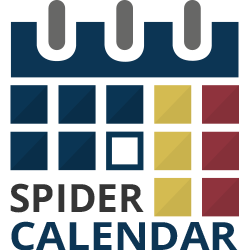Step 9: Publishing the Joomla calendar.
9.1 Creating a Menu Item for the Calendar
9.1.1 From the navigation bar on the top select Menus, choose the menu where you want to publish the calendar, and click on Add New Menu Item.
Details
9.1.2 Menu Item Type. Click on the Select button and choose Spider Calendar.
9.1.3 Menu Title. Add a title for the menu.
Basic
9.1.4 Select Calendar. Select the calendar you want to publish.
9.1.5 Select Theme. Select the calendar theme.
9.1.6 Default View. Select the default calendar view mode.
- Month. Regular calendar view.
- List. Displays a list with the events for the given month.
- Week. Displays a particular week with all its events.
- Day. Displays a particular day only.
 Previous Step Previous Step
|
Next Step
|