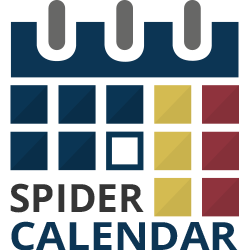Step 9: Publishing the Joomla calendar.
9.2 Displaying a Calendar in a Module Position.9.2.1 On the top menu select Extensions > Module Manager .
9.2.2 Click on “Spider Calendar Module”.
9.2.3 On the left side select the Module Assignment and Position.
9.2.4 Set status to "Published".
 Previous Step Previous Step
|
Next Step
|