Step 1: Installing the Contact Form Builder.
1.1 Minimum requirements.
- Wordpress 3.0+
- PHP 5.x
- MySQL 5.x
1.2 Performing a new installation of the plugin:
- Log in to the Administrator panel.
- Go to Plugins section. Here- Add > New > Upload.
- Click “Choose file” (“Browse”) and select the zipped package file.
For Mac Users
Go to your Downloads folder and locate the folder with the plugin. Right-click on the folder and select Compress. Now you have a newly created .zip file which can be installed as described here.
- Click “Install Noe” button.
- If the installation does not succedd, please contact us at This email address is being protected from spambots. You need JavaScript enabled to view it..
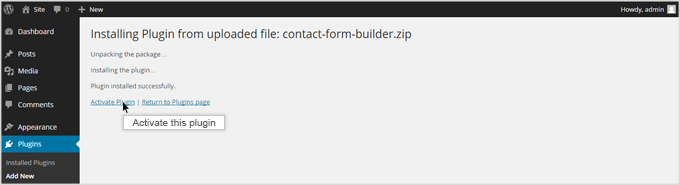
Next Step
|
