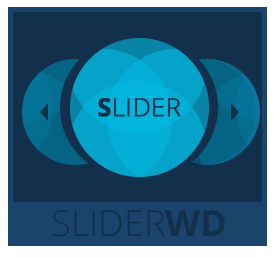Step 6: Publishing Slider WD in a Joomla article.
To use the created sliders within an article you can you can past the gallery shortcode.
6.2.1 Make sure that you have enabled the plugin “Content - Slider WD” from Extensions > Plug-in Manager.
6.2.2 On the top menu select Components > Slider WD.
6.2.3 Find the slider you want to use within an article. Next to the title you will see a shortcode. Copy the code and paste it into the article. Press Save button.
 Previous Step Previous Step
|
Next Step
|