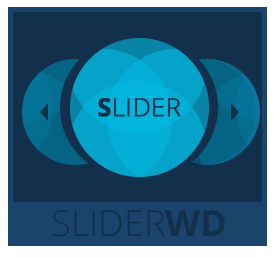Step 5: Creating a Slider Menu Item.
5.1 On the top menu select Menu>[Main Menu] (where [Main Menu] is the name of the menu).
5.2 At the upper right corner click on “New” button to add a new Menu item.
5.3 Provide a name for the Menu Item.
5.4 From “Menu Item” select the type Slider WD > Slider WD.
5.5 In Slider WD Parameters Tab select the slider you want to publish.
 Previous Step Previous Step
|
Next Step
|