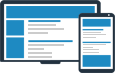5 Must-Have WordPress Plugins
Starting a blog on WordPress? Congratulations, you’ve taken a fascinating path! Perhaps, you’re convinced creating a compelling content is the key to the blogger’s paradise- a community of devoted readers itching to click on your next entry. Caveat: it’s a necessary but not sufficient condition. With the content being the nucleus of your blog, you should consider the 5 must-have Wordpress plugins that will attract more audience and protect your site against online force majeure.
1. Search Engine Optimization (SEO)
Want it or not, without optimizing your blog and its posts for Google or Bing, it will drown in the ocean of various other content (maybe, not so interesting than yours). So, to make it more search engine-friendly, you need to install the right SEO plugin.
There are a myriad of (free and paid) SEO plugins on the internet which allow creating a comprehensive sitemap of your blog for search engines. With these plugins, you can also work out custom titles and meta descriptions for each entry of your blog.
Besides, some SEO plugins have the feature of automatically linking your content together. For instance, you can turn selected keywords or phrases into links to other entries on your blog. The goal of this option is two-folded: first, it helps your readers hit into more of your unique content, and secondly, it helps the search engines figure out what topics you are writing about and decide where your content should be ranked in their results.
2. Contact Forms
Contact form plugins are created to facilitate communication with your audience. Not only will you make it easier for your visitors to send you a message, but also avoid getting spam in your e-mail.
Using this plugin, you can create custom forms with all the necessary fields. The forms also comprise anti-spam verification fields to protect your blog against spammers.
3. Backup WordPress
Prevention is better than cure. Even if you are sure your website is safe from hackers, it’s essential that you have a backup option. So, all you need to do is to set up regular scheduled backups on your website.
These plugins will automatically send your backups to a number of external destinations, for instance, Dropbox, SugarSync and S3. Also, you can fix your own backup schedule and ensure that your be restored from the backup archive at a given moment.
4. Blog Post Comment Notifications
Error-free communication with readers is a key to any successful blog. One way to do it is through the comments on your entries. However, the default functionality of WordPress doesn’t notify the readers about replies to their comments. The solution is to install a comment notification plugin. Not only your readers will get notifications when someone replies to their comment, but also choose to receive an email notification once a new comment is posted.
5. WordPress Security
Other than spam, your blog is always posed to a threat of hackers. But don't worry, you can ''fence'' your website against undesirable visitors.
Once you install one of them, the plugin will scan your blog to find out if there are any vulnerabilities. The plugin will also monitor your website against attackers who may attempt to burst into your website.
Good news. There are plugins which provide a caching tool to accelerate your website besides securing it.
With these user-friendly WordPress plugins on your blog, you won’t need to worry about the best way of optimizing your website, communicating with your audience, enhancing site security, fighting against spam and backing up your website.
Feel free to share with more WordPress plugins on the comment section below.
MPosted By Marieta
 Web-dorado offers
Web-dorado offers