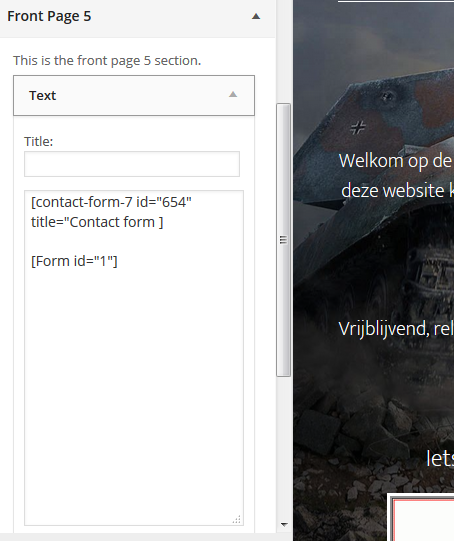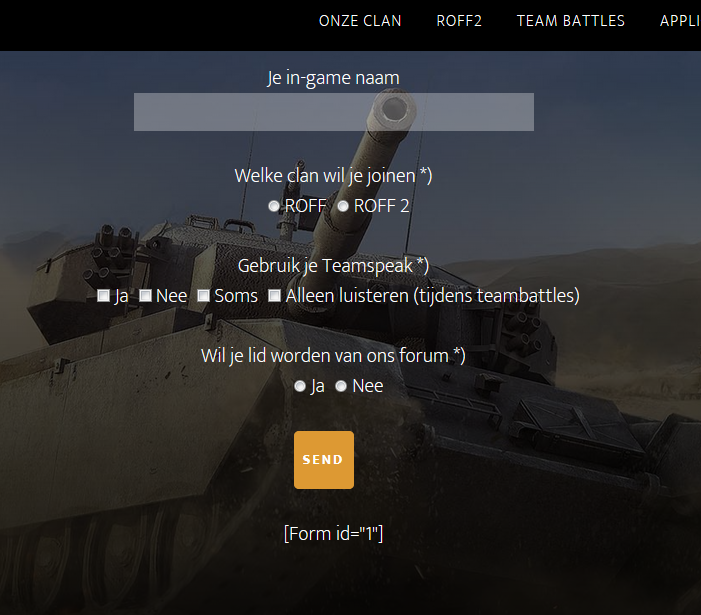|
Welcome,
Guest
|
TOPIC: WordPress 4.0.1 update breaks forms
WordPress 4.0.1 update breaks forms 9 years 4 months ago #21623
|
|
|
WordPress 4.0.1 update breaks forms 9 years 4 months ago #21624
|
|
|
WordPress 4.0.1 update breaks forms 9 years 4 months ago #21625
|
|
|
WordPress 4.0.1 update breaks forms 9 years 4 months ago #21626
|
|
|
WordPress 4.0.1 update breaks forms 9 years 4 months ago #21654
|
|
Best regards
Web-Dorado team Joomla extensions, Wordpress plugins, Drupal modules Clear the cache before asking questions. |
WordPress 4.0.1 update breaks forms 9 years 3 months ago #22047
|
|
|
WordPress 4.0.1 update breaks forms 9 years 3 months ago #22070
|
|
Best regards
Web-Dorado team Joomla extensions, Wordpress plugins, Drupal modules Clear the cache before asking questions. |
WordPress 4.0.1 update breaks forms 9 years 3 months ago #22100
|
|
|
WordPress 4.0.1 update breaks forms 9 years 3 months ago #22104
|
|
|
WordPress 4.0.1 update breaks forms 9 years 3 months ago #22121
|
|
Best regards
Web-Dorado team Joomla extensions, Wordpress plugins, Drupal modules Clear the cache before asking questions. |
WordPress 4.0.1 update breaks forms 9 years 3 months ago #22787
|
|
|
WordPress 4.0.1 update breaks forms 9 years 3 months ago #22808
|
|
Best regards
Web-Dorado team Joomla extensions, Wordpress plugins, Drupal modules Clear the cache before asking questions. |
WordPress 4.0.1 update breaks forms 9 years 1 month ago #24573
|
|
|
WordPress 4.0.1 update breaks forms 9 years 1 month ago #24616
|
|
Best regards
Web-Dorado team Joomla extensions, Wordpress plugins, Drupal modules Clear the cache before asking questions. |
WordPress 4.0.1 update breaks forms 9 years 1 month ago #24709
|
|
|
WordPress 4.0.1 update breaks forms 9 years 1 month ago #24741
|
|
|
WordPress 4.0.1 update breaks forms 9 years 2 weeks ago #25624
|
|
|
WordPress 4.0.1 update breaks forms 9 years 2 weeks ago #25689
|
|
Best regards
Web-Dorado team Joomla extensions, Wordpress plugins, Drupal modules Clear the cache before asking questions. |
WordPress 4.0.1 update breaks forms 9 years 1 week ago #26040
|
|
|
WordPress 4.0.1 update breaks forms 9 years 1 week ago #26064
|
|
Best regards
Web-Dorado team Joomla extensions, Wordpress plugins, Drupal modules Clear the cache before asking questions. |
WordPress 4.0.1 update breaks forms 8 years 11 months ago #26746
|
|
|
WordPress 4.0.1 update breaks forms 8 years 11 months ago #26767
|
|
Best regards
Web-Dorado team Joomla extensions, Wordpress plugins, Drupal modules Clear the cache before asking questions. |
WordPress 4.0.1 update breaks forms 8 years 11 months ago #26791
|
|
|
WordPress 4.0.1 update breaks forms 8 years 11 months ago #26799
|
|
Best regards
Web-Dorado team Joomla extensions, Wordpress plugins, Drupal modules Clear the cache before asking questions. |