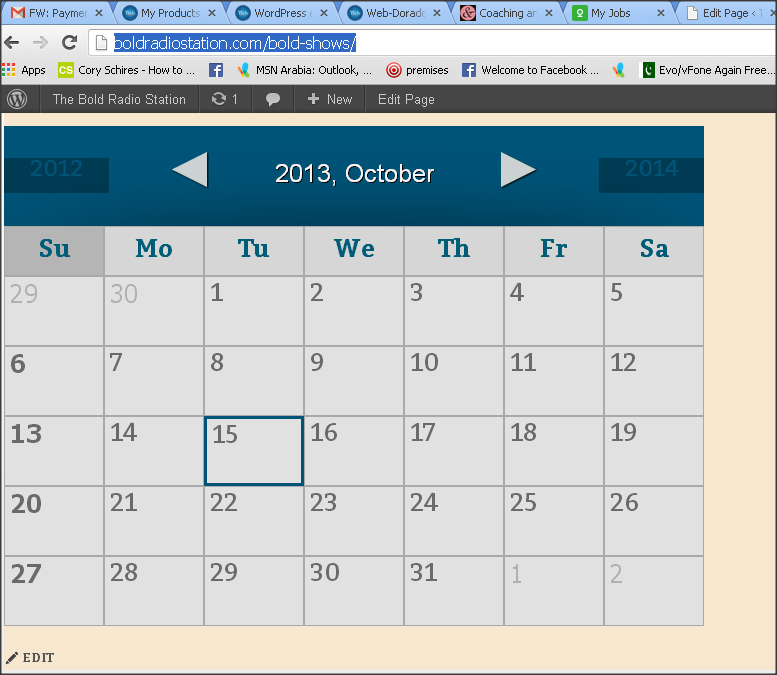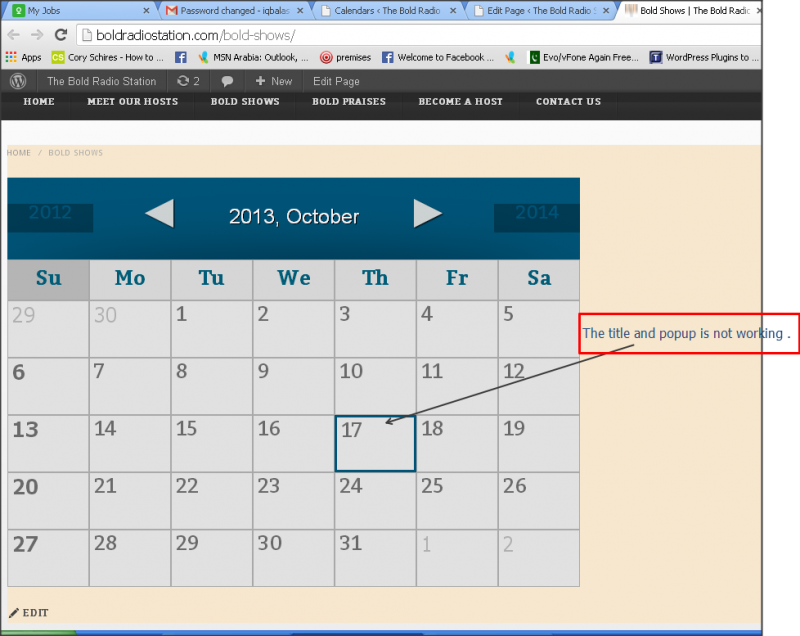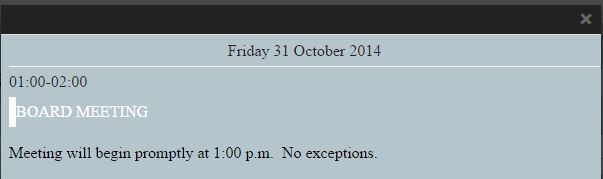|
Welcome,
Guest
|
|
TOPIC: Spider Calendar FAQ
Spider Calendar FAQ 11 years 7 months ago #1033
|
Re: Spider Calendar FAQ 11 years 2 months ago #2531
|
|
|
Spider Calendar FAQ 10 years 7 months ago #7413
|
|
|
Spider Calendar FAQ 10 years 7 months ago #7416
|
|
Best regards
Web-Dorado team Joomla extensions, Wordpress plugins, Drupal modules Clear the cache before asking questions. |
Spider Calendar FAQ 10 years 7 months ago #7432
|
|
Best regards
Web-Dorado team Joomla extensions, Wordpress plugins, Drupal modules Clear the cache before asking questions. |
Calendar Posted On Page Not Showing Published Even 10 years 7 months ago #7436
|
|
|
Calendar Posted On Page Not Showing Published Even 10 years 7 months ago #7437
|
|
Best regards
Web-Dorado team Joomla extensions, Wordpress plugins, Drupal modules Clear the cache before asking questions. |
Spider Calendar FAQ 10 years 2 months ago #10686
|
|
|
Spider Calendar FAQ 10 years 2 months ago #10703
|
|
Best regards
Web-Dorado team Joomla extensions, Wordpress plugins, Drupal modules Clear the cache before asking questions. |
Spider Calendar FAQ 10 years 2 months ago #10719
|
|
|
Spider Calendar FAQ 10 years 2 months ago #10732
|
|
Best regards
Web-Dorado team Joomla extensions, Wordpress plugins, Drupal modules Clear the cache before asking questions. |
Spider Calendar FAQ 10 years 2 months ago #10735
|
|
|
Spider Calendar FAQ 9 years 11 months ago #13557
|
|
|
Spider Calendar FAQ 9 years 11 months ago #13559
|
|
Best regards
Web-Dorado team Joomla extensions, Wordpress plugins, Drupal modules Clear the cache before asking questions. |
Spider Calendar FAQ 9 years 11 months ago #13561
|
|
|
Spider Calendar FAQ 9 years 11 months ago #13563
|
|
Best regards
Web-Dorado team Joomla extensions, Wordpress plugins, Drupal modules Clear the cache before asking questions. |
Spider Calendar FAQ 9 years 11 months ago #13564
|
|
|
Spider Calendar FAQ 9 years 11 months ago #13566
|
|
Best regards
Web-Dorado team Joomla extensions, Wordpress plugins, Drupal modules Clear the cache before asking questions. |
Spider Calendar FAQ 9 years 11 months ago #13567
|
|
|
Spider Calendar FAQ 9 years 11 months ago #13568
|
|
Best regards
Web-Dorado team Joomla extensions, Wordpress plugins, Drupal modules Clear the cache before asking questions. |
Spider Calendar FAQ 9 years 7 months ago #18358
|
|
|
Spider Calendar FAQ 9 years 7 months ago #18370
|
|
Best regards
Web-Dorado team Joomla extensions, Wordpress plugins, Drupal modules Clear the cache before asking questions. |
Spider Calendar FAQ: define an end date 9 years 1 month ago #24928
|
|
|
Spider Calendar FAQ: define an end date 9 years 1 month ago #24971
|
|
Best regards
Web-Dorado team Joomla extensions, Wordpress plugins, Drupal modules Clear the cache before asking questions. |
Spider Calendar FAQ - Iphone 9 years 1 month ago #25152
|
|
|
|