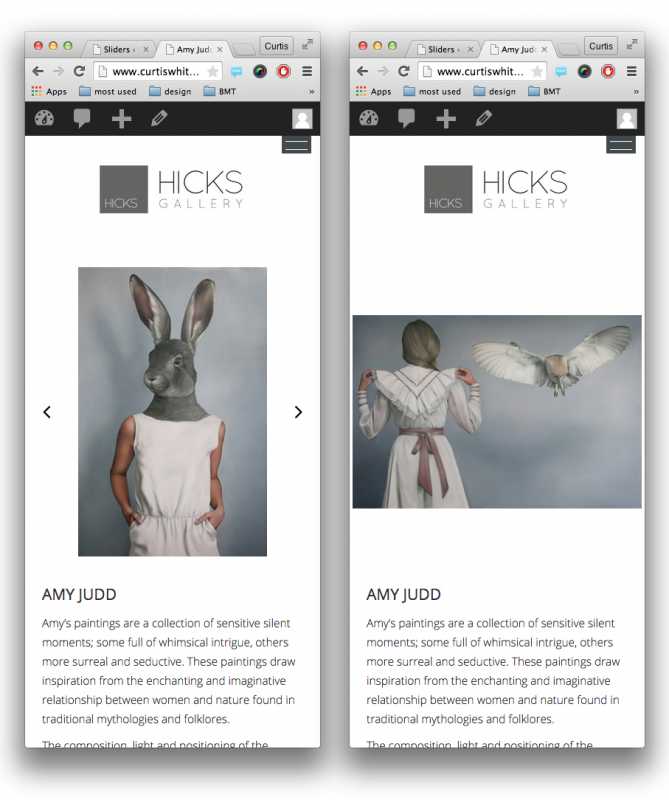Hi guys,
I have just purchased your Slider WD, works well and is easy to use. I am putting together sliders for artists for an art gallery and will be adding images that are both landscape and portrait. The images look great when they are viewed on the desktop, but my question is regarding mobile. Landscape images are displayed at full width, but is there a way to display portrait images at full width when they are on the same slider as landscape images. At the moment they seem restricted to the width of the landscape image (See screenshot and link). Only solution I can see is to put the width of the portrait images the same width as the landscape images, this solves it, BUT, makes the landscape images much smaller than the portrait images on the desktop.
www.curtiswhite.co.uk/hicksgallery/artist/amy-judd/
Lastly, your Add file doesn't work in Google Chrome....
Many Thanks in advance