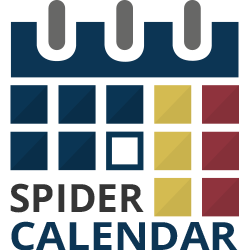Step 1: Installing the WordPress Calendar.
1.1 Minimum requirements.
- Wordpress 3.0+
- PHP 5.x
- MySQL 5.x
1.2 Perform a new installation.
- Log in to the administrator panel.
- Go to Plugins Add > New > Upload.
- Click “Choose file” (“Browse”) and select the Spider Calendar zip file.
- Click “Upload&Install” button.
- Click “Activate Plugin” button for activating the plugin.
For Mac Users
Go to your Downloads folder and locate the folder with the plugin. Right-click on the folder and select Compress. Now you have a newly created .zip file which can be installed as described here.
Go to your Downloads folder and locate the folder with the plugin. Right-click on the folder and select Compress. Now you have a newly created .zip file which can be installed as described here.
If the installation succeeded you will see the message in the picture. If any problem occurs, please contact us This email address is being protected from spambots. You need JavaScript enabled to view it..

Next Step
|