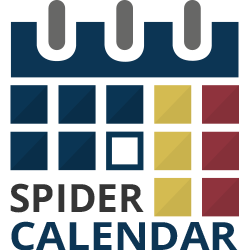Step 3: Creating/Editing Events on the WordPress Calendar.
3.1 On the left menu select Calendar > Calendars.
3.2 Select a calendar from the list. Click on the Add an Event button for creating a new event. If you want to edit an existing event, simply click on its title in the list of events.
3.3 Title. Add a title for the event.
3.4 Select Category. Choose the category/categories of the events.
3.5 Date. Provide the date of the event.
3.6 Time. Set the start and the end time for the event.
3.7 Note. Write the description of the event.
3.8 Published. Choose whether to publish the event or not.
3.9 Repeat Event.Choose the frequency for repeating the events.
• Don't repeat this event.
• Repeat daily. Choose the frequency of the days for repeating the events.
• Repeat weekly. Choose the quantity of the weeks and a weekday for repeating the events.
• Repeat monthly. Choose the quantity of the months and the quantity of the weekdays for repeating the events.
• Repeat yearly. Choose the quantity of the years, choose a month and the frequency of the week and weekdays.
• Repeat until. Choose the end date for repeating each event.
3.10 Save. Click the “Save” button to save the created event.
 Previous Step Previous Step
|
Next Step
|