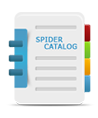
Drupal Product Catalog Module
Spider Catalog
Spider Catalog is one of the best Drupal Product Catalog modules available. It is an effective tool for building product catalogs. It is highly customizable and has a clear and easy-to-use back-end interface. Spider Catalog can be used to organize the items (e.g. commercial products) into catalogs to be represented on your website.

All the catalog products are assigned with relevant categories, and, as a result, the customers will be able to easily search and locate the required products within the catalog. While creating a product, you can add as many custom parameters as you wish for each of the categories, thus providing a detailed representation of the product. Further on, each item on the catalog can be accompanied with an image. Customers can rate catalog products, as well as submit customer reviews for the reviews section of the product. Spider Catalog module offers a high level of customization regarding different catalog parameters (e.g. colors and text parameters, number of products in the row, number of customer reviews per catalog page, and so on).
Features of Spider Catalog:
- By default, each product has ‘Price’ and ‘Market Price’ (appears as crossed out) parameters.
- Product cell layout on the main page and the product page can be configured separately.
- Customer reviews and product ratings can be enabled or disabled.
- The background colors of different fields of the catalog item cell can be customized.
- The font color of any text in the catalog can be changed.
- You can choose a text size for each of the fields.
- You can configure the width and height of the product cell, as well as the style, color, width, and height parameters of the cell border.
- You can select the number of catalog products in a row and the number of rows on the catalog page, as well as the number of customer reviews per catalog page.
- You can customize the width and height of the product cell, as well as choose the design of the stars used to indicate customer ratings.
- Users can search catalog items by name and category name.
- You can choose how to organize the products on the catalog: cells, lists, or single product.
