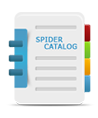
WordPress product catalog plugin
Spider Catalog
Spider Catalog is the best WordPress customizable catalogue plugin designed to help display products in an elegant catalog format. It is a convenient tool for organizing the products represented on your website into catalogs. Each product on the catalog is assigned with a relevant category and subcategory, which makes it easier for the customers to search and identify the needed products within the catalog. Free WordPress products catalog plugins from Web-Dorado allows the website administrators to make various changes for all the main features of the catalog, including adding images, descriptions, changing text size and much more.
Flexible WordPress Product Catalog Plugins
All 15 WordPress plugins for only $150/year $390
Buy NowIt is possible to add an unlimited number of parameters for each of the categories in the catalog in order to allow a detailed representation of the product on the catalog. Moreover, each product on the catalog can be accompanied with an image. Customers are provided with the possibility of rating the products available on the catalog, as well as writing customer reviews that will appear under the catalog products. Spider WordPress Product display plugin provides you with a high level of customization concerning almost all the aspects of the catalog, ranging from background colors and text size inside the product cell to the number of products in the row and the number of customer reviews per catalog page.

WordPress Catalog Plugin Features:
Possibility to make the following customizations:
- Organize items into categories and subcategories.
- Export/Import Products.
- Customize the product cell layout on the main page of the catalog and the product page separately.
- Enable/disable product ratings and customer reviews for the products on the catalog.
- Choose the background colors of practically all the fields of the catalog item cell.
- Customize the color of any text on the catalog.
- Select the text size for each of the fields on the catalog.
- Customize the width and height of the catalog product cell, as well as the style, color, width, and height of the product cell border.
- Choose the number of catalog products in the row and the number of rows in the catalog page, as well as the number of customer reviews per catalog page.
- Customize the width and height of the product on the catalog, as well as to choose the design of the stars used to indicate customer ratings on the catalog.
- Search products by name and category name on the catalog.
- Choose how the products are organized on the catalog: Cells1, List, Cells2, Wide Cells, Thumbnails, Cells3 or Single Product.
- Default ‘Price’ and ‘Market Price’ (appears as crossed out) parameters for each product on the catalog.
