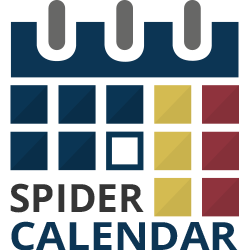Step 2: Creating/Editing the WordPress Calendar.
2.1 On the left menu select Calendar>Calendars>Add a Calendar.
2.2 Title. Add a title for the calendar.
2.3 Default Year. Specify the year that is displayed by default.
2.4 Default month. Specify the month that is displayed by default.
2.5 Use 12 hour time format. Choose the format of the time.
2.6 Published. Choose whether to publish the calendar or not.
 Previous Step Previous Step
|
Next Step
|