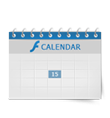Step 2: Creating a Wordpress Flash Calendar
2.1 On the left menu select Spider FC > Spider FC calendars > Spider FC manager > Add a Calendar
2.2 Title. Add a title for the calendar.
2.3 Theme. Choose a theme from the drop-down menu. (Mentioned in the Step 4.2)
2.4 Published. Choose whether to publish the calendar or not.
 Previous Step Previous Step
|
Next Step
|