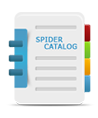Step 4.6: Cells 2 Page Options of the Joomla Catalog.
In this section you can customize several parameters specifically for the Cells 2 page view.4.6.1 Big Title size. Define the text size of the first word in the product title.
4.6.2 Title size. Define the text size of the product title.
4.6.3 Title Color. Choose the color for the product title.
4.6.4 Price Size. Define the text size for the price parameter value and market price parameter title and value.
4.6.5 Market Price Size. Define the text size for the price parameter value and market price parameter title and value.
4.6.6 Image Width. Define the width of the product image.
4.6.7 Image Height. Define the height of the product image.
4.6.8 Text Size. Define the text size for the product parameters.
4.6.9 New Cell Width. Define the width of the product cell.
4.6.10 New Cell Height.Define the height of the product cell.
4.6.11 Text Color. Choose the color for the product parameters.
4.6.12 Parameter Background Color 1.Select the background colors for the odd product parameters (first comes the “Category” field and then the rest of the category-specific parameters alternately).
4.6.13 Parameter Background Color 2. Select the background colors for the even product parameters (first comes the “Category” field and then the rest of the category-specific parameters alternately).
4.6.14 “More” Size.Choose the font size for the “More” button.
4.6.15 “More” text color. Choose the text color for the “More” button.
4.6.16 “More” Background color.Selec the background color for the “More” button.
 Previous Step Previous Step
|
Next Step
|