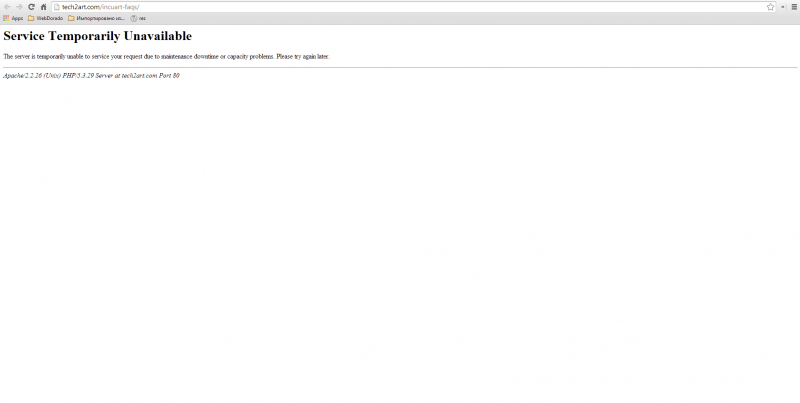|
Welcome,
Guest
|
TOPIC: The question text width won't increase
The question text width won't increase 9 years 7 months ago #17664
|
|
|
The question text width won't increase 9 years 7 months ago #17668
|
|
Best regards
Web-Dorado team Joomla extensions, Wordpress plugins, Drupal modules Clear the cache before asking questions. |
The question text width won't increase 9 years 7 months ago #17670
|
|
|
The question text width won't increase 9 years 7 months ago #17681
|
|
Best regards
Web-Dorado team Joomla extensions, Wordpress plugins, Drupal modules Clear the cache before asking questions. |
The question text width won't increase 9 years 7 months ago #17689
|
|
|
The question text width won't increase 9 years 7 months ago #17690
|
|
Best regards
Web-Dorado team Joomla extensions, Wordpress plugins, Drupal modules Clear the cache before asking questions. |
The question text width won't increase 9 years 7 months ago #17703
|
|
|
The question text width won't increase 9 years 7 months ago #17704
|
|
Best regards
Web-Dorado team Joomla extensions, Wordpress plugins, Drupal modules Clear the cache before asking questions. |
The question text width won't increase 9 years 7 months ago #17705
|
|
|
The question text width won't increase 9 years 7 months ago #17706
|
|
Best regards
Web-Dorado team Joomla extensions, Wordpress plugins, Drupal modules Clear the cache before asking questions. |
The question text width won't increase 9 years 7 months ago #17772
|
|
|
The question text width won't increase 9 years 7 months ago #17790
|
|
Best regards
Web-Dorado team Joomla extensions, Wordpress plugins, Drupal modules Clear the cache before asking questions. |
The question text width won't increase 9 years 7 months ago #17827
|
|
|
The question text width won't increase 9 years 7 months ago #17828
|
|
Best regards
Web-Dorado team Joomla extensions, Wordpress plugins, Drupal modules Clear the cache before asking questions. |
The question text width won't increase 9 years 7 months ago #17829
|
|
|
The question text width won't increase 9 years 7 months ago #17830
|
|
Best regards
Web-Dorado team Joomla extensions, Wordpress plugins, Drupal modules Clear the cache before asking questions. |
The question text width won't increase 9 years 7 months ago #17866
|
|
|
The question text width won't increase 9 years 7 months ago #17868
|
|
Best regards
Web-Dorado team Joomla extensions, Wordpress plugins, Drupal modules Clear the cache before asking questions. |
The question text width won't increase 9 years 7 months ago #17871
|
|
|
The question text width won't increase 9 years 7 months ago #17881
|
|
Best regards
Web-Dorado team Joomla extensions, Wordpress plugins, Drupal modules Clear the cache before asking questions. |