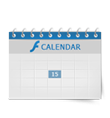Step 1: Installing a Joomla event calendar.
1.1 Minimum requirements.
- Joomla 1.5, joomla 1.6, joomla 1.7 or joomla 2.5
- PHP 5.x
- MySQL 5.x
1.2 Perform a new installation.
- Unzip the zip file you downloaded and choose the appropriate version for your joomla site.
- Log in to the administrator panel.
- Go to Extensions > Extension Manager.
- Click “Choose file” (“Browse”) and select the appropriate version of the Spider Flash Calendar for your Joomla! site.
- Click “Upload&Install” button.
If the installation succeeded you will see the message in the picture. If any problem occurs, please contact us This email address is being protected from spambots. You need JavaScript enabled to view it..
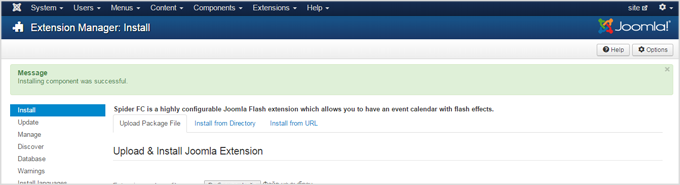
Next Step
|