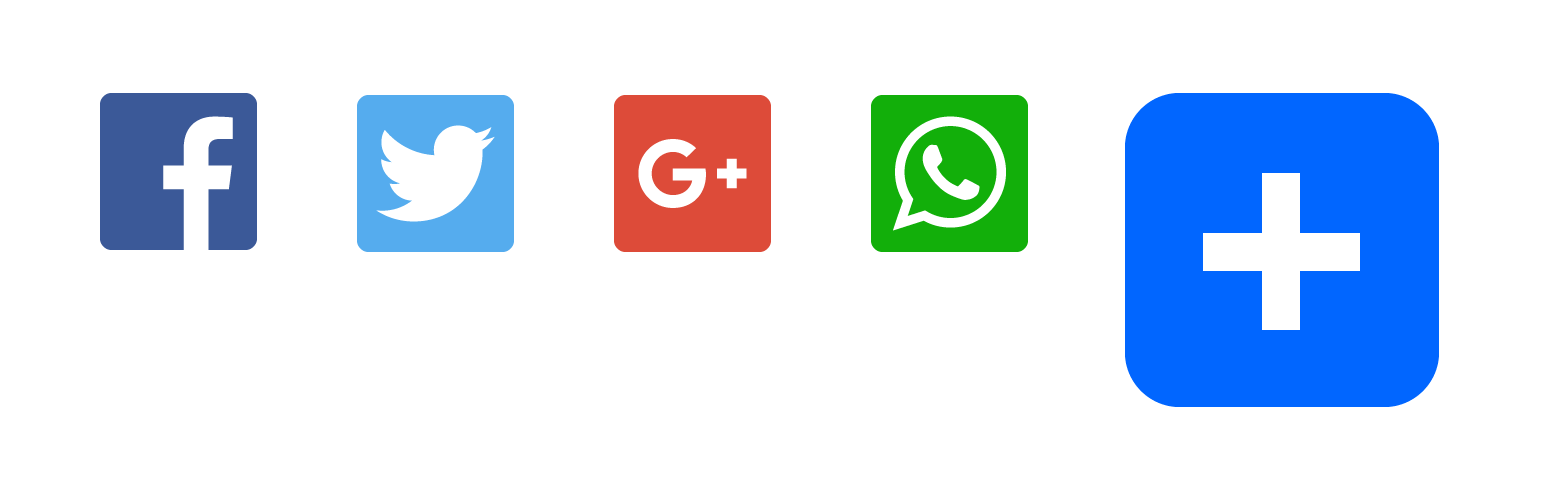Every year we see major changes in web development, technologies, web design and UX, and if you look from a wider perspective things just don’t ever stay still on the web. The only thing that you can do to stay up to date on the web is following those trends and trying to catch up with them.
The same rule applies to the WordPress community. If you want your site or blog to stay on the top,make sure it has all the bells and whistles needed to stand out from the crowd.
For bloggers functionality of a blog matters the most, as it’s the cornerstone of its success and popularity. A blog that lacks cutting edge functionality will most probably lack readership and engagement. To help you stay on top in the year ahead, I’ve put together a list of WordPress plugins that provide advanced functionality and are sure to help you make your blog better. Find the plugins below and feel free to take your pick from the list.
WordPress Google Analytics
Google Analytics WD is the most complete solution for tracking and analyzing your blog’s traffic and performance.It provides real time stats on your site visitors, gives Adsense and AdWords sale stats, and lets you create custom reports on any metric and dimension. Along with it, you can create and manage various goals that will help you track targeted activities your site visitors accomplish on your website.Also, the plugin allows you to set out filters to exclude specific data from reports. You can compare data obtained from different periods and export the reports to CSV or PDF formats in case you need it.
Photo Gallery
Photo Gallery plugin is one of the most popular gallery plugins in the WordPress directory,and is the most functional one. It allows you to create unlimited responsive media galleries and albums and showcase them in a slideshow widget. Moreover, you can sell digital images and prints using Stripe or Paypal payment systems. You can add both images and videos(YouTube and Vimeo) to the galleries and provide detailed descriptions for each of them. Also, it supports image commenting with captcha protection and social sharing buttons.The plugin offers Masonry, Mosaic, Blog Style, Thumbnails views for galleries, and Masonry, Compact and Extended views for albums.It’s SEO- friendly and easy to use and customize.
Form Maker
With WordPress Form Maker plugin you can create and customize from simple contact forms to multi part subscription, registration, application and survey forms. With its drag and drop form builder you can easily add different fields to the forms,and customize its style and design. The plugin supports custom CSS for additional styling features, PayPal integration, captcha and ReCaptcha protection,custom select field,checkbox for multiple choice questions, and many more. Form Maker comes with over 40 editable form themes and multiple pre installed form samples to help you with form creation.
MailChimp WordPress Plugin
MailChimp WD is a new yet feature-packed plugin that lets you perfectly integrate your blog with Mailchimp service. It allows you to manage your email lists and forms from your site’s dashboard and provides a wide range of form customization options. With its help you can add custom fields to the forms,such as Paypal integration, file upload, page break, custom select and survey tools, and customize the form header to your needs. The most outstanding feature of MailChimp WD is its conditional field functionality, which allows you to show or hide fields on the forms based on the specific selections that your visitors make. The plugin is responsive and comes with its own set of advanced emailing options.
JetPack
JetPack is a comprehensive plugin which helps you view visitors stats, increase your site traffic, and improve its security. Along with it, it optimizes and speeds up images on your site and results in better user experience. There are a couple of more features that Jetpack comes with, such as notifications and subscriptions, galleries, carousels, customizable widgets. The best thing about it is that you can manage all of its features from a centralized dashboard.
All in One SEO Pack
All in One SEO Pack will take care of your blog’s optimization and makes sure your site is set up for best SEO results.The plugin automatically submits your sitemap to Google and Bing to help them better index it, and notifies them whenever you add new content on your blog. Also, it optimizes your post titles, generates meta tags,notifies you whenever duplicate content is found on your website, and many more. It’s the only plugin that provides SEO Integration for e-Commerce sites, including WooCommerce. All in One SEO Pack comes with Google AMP and Google Analytics support.
Google XML Sitemaps
Although there are lots of SEO plugins offering XML sitemap functionality, Google XML Sitemap plugin is the most complete one. It generates special XML sitemap which makes it easier for search engines to see the structure of your site and better index it. The plugin supports all kinds of post types, including custom posts, taxonomies, archives, authors, etc,and notifies search engines once you add new content on your site. It allows you to customize its parameters to set priorities, and automatically gives priority to any post based on the comments that it has.
AddToAny
Sharing tools are necessary for any blog, so AddToAny share buttons will be a great addition to yours as well. It helps people share your site’s posts and pages to over 100 popular social platforms. The plugin features a universal share button and smart menu, and comes with different types of sharing and following buttons. You can choose from horizontal/vertical floating share buttons and vector following buttons, and enable share counts for each of them. Also,there are multiple placement options available for the icons, and analytics integration to let you track the shared links.
Sucuri
Sucuri is there to take your site’s security into a completely new level. The plugin ensures maximal safety for your blog.It’s a feature packed plugin which comes with tools such as activity audit logging, malware scanning, blacklist monitoring and post-hack security actions. It’s super sensitive in terms of the changes occurring on your website, and keeps your security logs safe out there.The plugin’s powerful scanning engine checks your site against malware and cleans it up. Sucuri incorporates various blacklist engines to help you get off any security blacklisting.
UpdraftPLus
UpdraftPlus simplifies backups and allows you to restore them with a single click. The plugin supports backups to various storage services and lets you restore and migrate backup sets from other plugins. UpdraftPlus is fully customizable, letting you to select which files to backup and which ones to restore. You can set automatic backup schedules for different websites and remotely control them from a single dashboard. It automatically resumes failed backups.
Here are the best plugins your blog will need to stay on top. The plugins were chosen based on their functionality and user reviews. All of them are highly rated and will bring the right set of features to your blog.